
6 Reasons why I like Canon Selphy Printer (CP910).

I take a lot of pictures. I really do. Most of the time, I forget about the pictures that I take, because life gets busy and I don’t scroll through my digital collection much, unless I am looking for something specifically. And my brain don’t always remember all those lovely moments, as captured above.
If only I remember to bring them to the photo printing shops for developing. If only I could print them out the moment when I chance upon them. Do you share the same thoughts too?

I had the chance to review the Canon Selphy Printer (CP910) in recent months and found that a small, compact printer like the above does the job just right.
Here’s 6 reasons why I like the Canon Selphy Printer (Model: CP910).
1. It’s tiny!
With its size even smaller than A5 size, the printer is super portable and I can bring it around with me. I wished I had this when I was hosting the kids’ parties. The guests could easily go home with some of the pictures taken at the party.
2. It prints wirelessly!
I love that it prints wirelessly from a mobile device or camera. No more messing with wires (except for the AC adaptor). I just need to connect my device to print (as simple as connecting to wifi!). The printer also supports air print from applications in iOS. If your camera isn’t wifi enabled, fret not. Just slot in your SD card into the printer to print!
3. Built-in photo editing functions
The printer allows for photo-editing should the picture that you have is less than ideal. One can crop the picture (sorry, photobombers), brighten it, do red-eye reduction, smoothen skin tone and even have some filter modes should you want to turn your picture black & white or sepia.

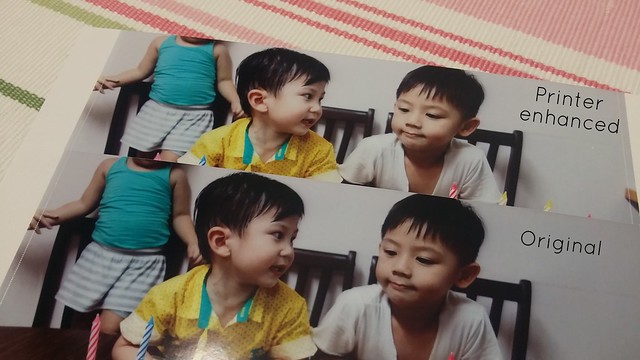
4. It creates picture collages!
The printer can create collages with your pictures, either in layout from 2 to 8 images or randomly chosen pictures in shuffle mode (sizes varies from picture to picture in shuffle mode). I personally think it is quite a brilliant idea. Here’s one that I created with 8 pictures, but deliberately leaving 1 blank space for me to write a note about the occasion.

5. It prints photo stickers/labels too!
I thought it is pretty cool that there are options to print on labels and it opens up a whole bunch of craft ideas that one can do with the printer. A friend of mine made fridge magnets with it and I would think it would be super nifty for making personalized cards or personalizing items.

6. No need to worry about insufficient printer’s ink!
The thing about printers, is that you constantly worry about how much ink will cost and fear that it might run out halfway while you are working on an important project. The printer prints using the dye-sublimation thermal print method with overcoating and the printing films come together with your paper purchase. It is also super smart that it will run out along with the paper, so you would know and are able to count how many more printouts you can do while starting on a project. Simply count the number of papers that you have available for printing.
Other plus points include being able to choose borderless printing or printouts with border, you can easily swap out the cassettes to change the papers that you want to print on and that attractive price point of $179 (at time of blog post) makes me think it’s really worth the investment.
I often have requests from the older folks for pictures of the events that they attended. They still like to have a keepsake for their safekeeping and I found this a very good tool for that. I printed out a few sets of pictures for both set of grandparents, so that they have something to remember their great-grandkids by. It felt seriously good to be spending time labouring over the printer to print for the old folks.
There are a couple of minuses as well. As great as a product could be, there are bound to be some minuses for sure.
It actually takes less than 1 minute to print a picture, but being time staffed, I would prefer if it can be a little faster. One can dream right? How I combat this was to do batch printing and leave it to print while I go about doing my chores. Do note that if you are printing from a SD card, you have to wait till the current print job ends before selecting the next picture.
I also found out the hard way that although the picture looks dry immediately when it finishes printing, leave it for a few more seconds and be a little gentle cos the colour will still run if touched. Jerry attempted to grab one of the pictures that I printed and marred the picture with his fingerprint. The picture stayed pretty much intact, but with a streak in a different color tone. Not too much of an issue if you don’t have tiny, curious hands around like me.
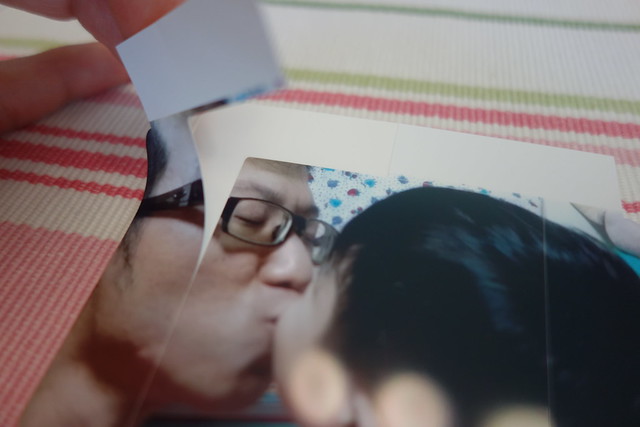
The labels takes a bit of trial and error to get it right. When printing borderless on the stickers, I find that the bleed takes away way too much details from my image as I would have like. It took me a few trials to conclude that if you want your picture detail, printing bordered is the best. I have a few examples of print-outs for your reference.
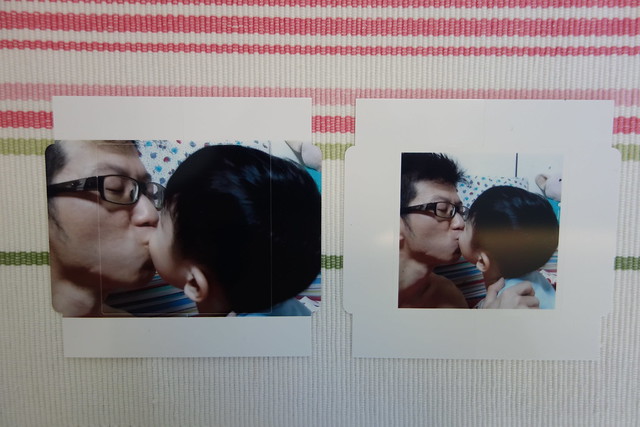
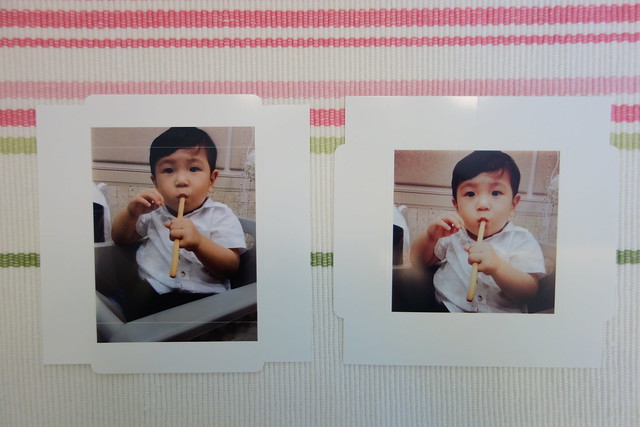
Actually, I really cannot recall what settings I used for the labels, but if you look at the picture with Jerome chewing on a bread stick, 1/3 of his head was chopped off (do you see the line that cut through his forehead) as compared to the bordered version? I just find that the jutting out bits on the label very misleading because they are of no use to me in this instance. I am guessing that they might have the same mould for the credit card size label but with the bleed line done differently.
Lastly, depending on what papers/labels you buy, they range from $0.37 onwards to $1.10 per sheet, based on the prices listed on their website. It can be costly, and I definitely recommend bulky purchasing the papers for cost efficiency.
Oh. One more point. Do note that the largest size this printer can print is postcard size, so if you are looking for bigger prints, this is definitely not for you.
Having said all of the above, I still find it a worthwhile investment because it’s really more of a lifestyle fit. I don’t have the time to head to any of the photo printing studios for any prints and I find it really convenient to be able to have good qualify prints at the comfort of my house. The printer is also very compact that it tucks nicely in my drawer, only to be taken out when I need to use it.
I wrote this post as objectively as I could, putting down every single detail that I remember to help aid your purchase decision should you be considering this printer. Do drop me a comment if you think this post is helpful, or ask away if you have any questions. I’ll try to answer if I can. Do also read about the scrapbooking fun I had with the Canon Selphy Printer.
Thank you for reading!
Disclaimer: A Canon Selphy Printer was loaned to me for the purpose of my review and no other form of compensation was received. All thoughts, opinions and lovely pictures are of my own.



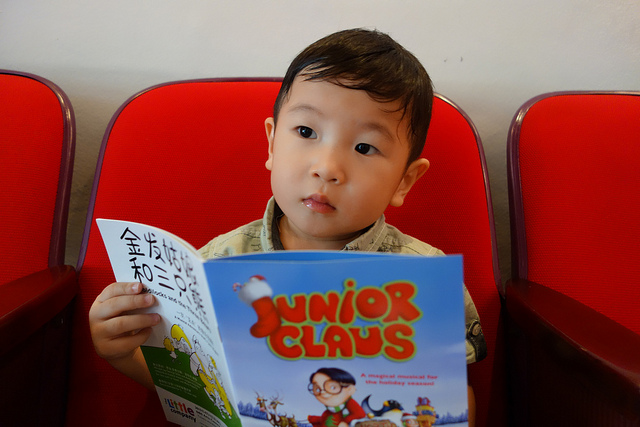
4 Comments
Madeline Heng
Thanks for doing the review! I’m thinking of buying it to do my boy’s 1 year scrapbook =)
Cherie
Hi Madeline,
No problem at all. This came out so late (many months after I reviewed) and I hope it is still useful! 🙂
audrey
say i was printing the postcard size photos first but decided to print some credit size stickers halfway through do i just change the cassette tray or do i have to change the ink as well
Cherie
Hi Audrey,
Just need to change the cassette tray. There is no ‘ink’ involved. it uses film to print and it is part of the cassette tray that holds the photos as well. Each set of film gets depleted with each print of picture. Hope this clears your doubt! 🙂
Cheers,
Cherie